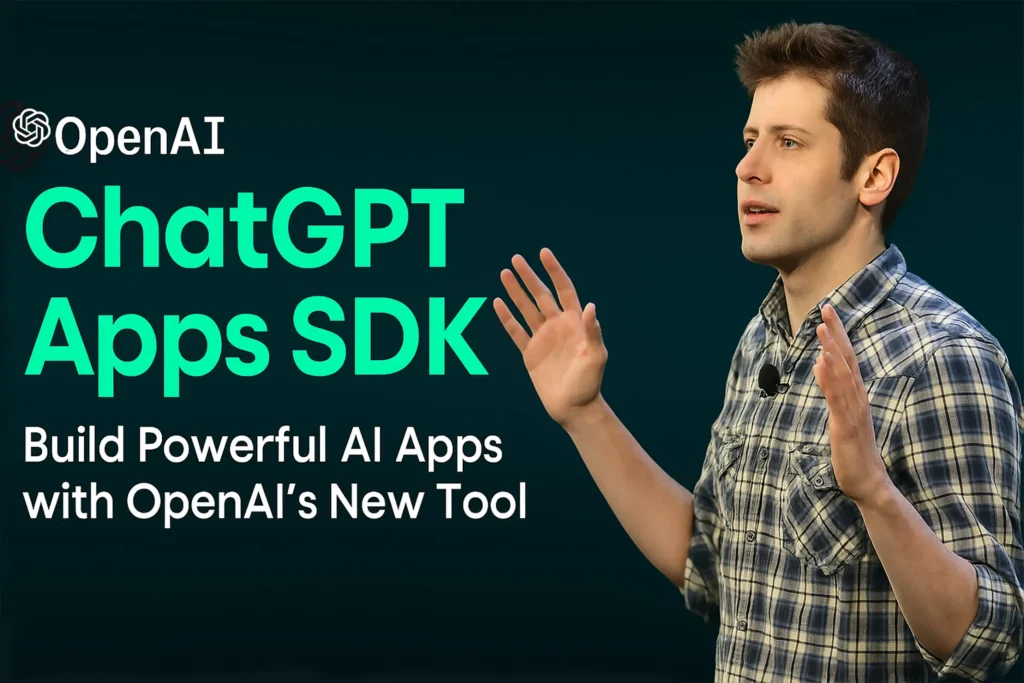The pace of artificial intelligence innovation shows no sign of slowing, and OpenAI has once again captured the spotlight with a groundbreaking release — the ChatGPT Apps SDK. This new developer toolkit is designed to help programmers and businesses create AI-driven applications that are smarter, faster, and easier to deploy than ever before.
With the ChatGPT Apps SDK, developers can embed ChatGPT’s intelligence directly into their own apps, creating unique, conversational tools that understand context, respond naturally, and handle real-time data. Let’s take a closer look at how this new toolkit works and why it’s such a transformative step for AI development.
What Is the ChatGPT Apps SDK?
The ChatGPT Apps SDK is a comprehensive set of tools and libraries provided by OpenAI that allows developers to build, customise, and integrate AI chat systems into their applications. In simple terms, it gives developers direct access to ChatGPT’s brainpower — without needing deep expertise in machine learning or natural language processing.
It acts as a bridge between your app and ChatGPT’s API, enabling smooth communication and intelligent interaction. Whether it’s a chatbot for customer support, an educational assistant, or a productivity companion, the SDK provides the framework to make it happen quickly and securely.
Core Features That Make the ChatGPT Apps SDK Stand Out
OpenAI has carefully designed the SDK to make AI integration seamless and developer-friendly. Here are the standout features that make it exceptional:
1. Simple Setup and Integration:
The SDK can be integrated using popular programming languages such as Python and JavaScript, with minimal coding effort. Developers can start building within minutes, using sample projects and detailed documentation from OpenAI’s official library.
2. Tailored AI Behaviour:
Unlike generic APIs, the ChatGPT Apps SDK allows developers to define custom prompts and control conversation style. You can fine-tune how ChatGPT behaves — from professional and concise replies to friendly and creative tones — making it ideal for any brand voice or use case.
3. Context Awareness:
The SDK supports memory management, allowing it to remember previous interactions during a session. This makes the AI feel more human, providing context-aware responses that improve user satisfaction and efficiency.
4. Live Data Integration:
Developers can connect the SDK to external data sources or APIs, giving ChatGPT the ability to pull and analyse real-time information. For example, it can fetch weather updates, stock prices, or personalised account details instantly.
5. Enterprise-Grade Security:
Security is built into the SDK’s foundation. It includes end-to-end encryption, access controls, and scalable cloud hosting options — ensuring your AI app meets enterprise-level compliance and safety standards.
How the ChatGPT Apps SDK Works
At its heart, the SDK operates as a middleware layer between your application and OpenAI’s AI models. Here’s a simplified breakdown of the process:
- Install the SDK in your development environment using a package manager like npm or pip.
- Authenticate your app using OpenAI’s secure API key system.
- Design your chat flow, defining how your users will interact with the AI.
- Send input data (such as user messages or commands) to ChatGPT’s API through the SDK.
- Receive intelligent responses and display them inside your app’s user interface.
This workflow is smooth and developer-friendly, allowing you to focus on building features that matter, rather than worrying about infrastructure.
Real-World Use Cases for ChatGPT Apps SDK
The applications of this SDK go far beyond simple chatbots. Businesses and developers are already exploring innovative uses across different industries.
1. Smarter Customer Support:
Companies can build AI-driven chat systems that resolve customer queries instantly and escalate complex issues to humans when needed. With contextual memory, the bot can recall user preferences, improving customer satisfaction over time.
2. AI Tutors and Learning Platforms:
Educational platforms can leverage the SDK to build interactive teaching assistants that provide personalised learning experiences, answer questions, and track student progress efficiently.
3. Business Productivity Tools:
Integrating ChatGPT into project management or workflow software enables automated scheduling, summarisation, and reporting — freeing up time for teams to focus on creative and strategic tasks.
4. Creative Writing and Marketing:
Writers and marketers can use the SDK to create AI writing tools that generate outlines, blog posts, social captions, and ad copy tailored to specific audiences, saving hours of manual effort.
5. Voice and IoT Systems:
By combining the SDK with speech recognition and smart device APIs, developers can build voice-controlled assistants that perform tasks, control devices, and provide hands-free information on demand.
Why Businesses Should Adopt ChatGPT Apps SDK
Adopting the ChatGPT Apps SDK provides more than just a technical upgrade — it represents a strategic advantage in the AI era.
1. Faster Development and Deployment:
Pre-built modules and structured templates cut down months of coding into days, allowing businesses to deploy AI-powered features quickly.
2. Cost Savings:
The SDK eliminates the need for maintaining complex AI infrastructure, significantly reducing development and operational costs.
3. Enhanced User Experience:
Applications built with ChatGPT SDK offer natural, human-like interactions, making digital experiences more engaging and efficient.
4. Staying Competitive:
Incorporating AI capabilities helps businesses stay relevant and forward-thinking, giving them a strong edge in today’s tech-driven markets.
How to Start Building with ChatGPT Apps SDK
Getting started with the SDK is straightforward. Here’s what you need to do:
- Create an OpenAI account and access the developer dashboard.
- Generate an API key for authentication.
- Install the SDK using pip install openai or npm install openai.
- Connect your app to the ChatGPT API using the provided templates.
- Test locally and deploy your project using your preferred hosting service.
OpenAI provides excellent documentation, examples, and community resources that make the onboarding process smooth for both beginners and experienced developers.
Future of AI Development with OpenAI’s SDK
The ChatGPT Apps SDK marks a turning point for developers around the world. As AI models become more advanced, this toolkit will continue to evolve, introducing multimodal capabilities, memory persistence, and autonomous AI agents that can handle complex tasks with minimal supervision.
In essence, OpenAI’s new SDK is laying the foundation for a future where every app — from small web tools to large enterprise systems — can harness the power of conversational intelligence.
Conclusion:-
The ChatGPT Apps SDK represents a major leap forward in the democratisation of artificial intelligence. It empowers developers to build intelligent, dynamic, and context-aware applications with remarkable ease. Whether you’re creating customer support bots, educational tools, or creative assistants, this SDK gives you the flexibility and performance you need to innovate with confidence.
As AI continues to shape the digital world, OpenAI’s SDK ensures that developers and businesses alike can stay ahead — transforming ordinary apps into extraordinary, human-like digital experiences.